
Google Analytics is a great tool. It is not just a fancy toy for data geeks. If you are a webmaster, you need to understand the tool like the back of your hand. You need to know how to read different reports.
In this article, we look at the best Google Analytics reports that can give you insights into your site’s performance.
Landing Pages Report
You need to optimize your top landing pages because they get a high amount of traffic. These are the first pages visitors see on the site. In case your visitors fail to find what they seek, they will leave the site.
Start by pulling up your landing page report for the past 30 days by going to Behavior > Site Content >Â Landing Pages. Now, identify the top 10 pages with the highest bounce rate and those with the highest conversion.
Then, begin optimizing the poorly performing pages first. Enhance the benefits, imagery, headlines, and calls to action. This helps to boost visitor engagement and increase their chances of converting.
Funnel Visualization Report
Regardless of how great your website is, if the visitors struggle to checkout of subscribing, you have lost. The funnel visualization report shows you how well your visitors complete the process.
This report shows you the number of visitors makes it past each page in your funnel, such as the checkout page. You can also see the pages that are most problematic.
Pay close attention to any page with a drop-off rate of at least 40%. Start optimizing these pages first. Try reducing risk and adding security seals. Also, reduce distractions and enhance error handling.
When you improve these pages, you will greatly increase the conversion rate, which will automatically increase sales.
Traffic Overview for Poor Traffic Sources
One of the best things you can do for your site is to improve the quality and volume of traffic. This will naturally increase the number of leads and sales.Â
For more insights, go to the Channels report under Acquisitions. Now, check your top 10 traffic sources that have a bounce rate greater than 50%. Also, look for pages with conversion rates that are lower than your average.
This report is particularly important if you have paid traffic. You don’t want to waste valuable scarce business resources only to get minuscule outcomes.
Then, look at the traffic sources that seem low or not in the top ten traffic sources. Let’s say that you find that your email traffic is not as high as you expected. You can then optimize email traffic as soon as possible.
A Review of Examples of the Best Google Analytics Reports
In conclusion, understanding the data from Google Analytics reports is vital if you want to succeed as an online business. This article has shown you several examples of the best Google Analytics Reports.
Geeks of Digital is an analytics-driven online marketing and content production agency. We are experts when it comes to Google Analytics. Get in touch so we can use Analytics to take your business to the next level.



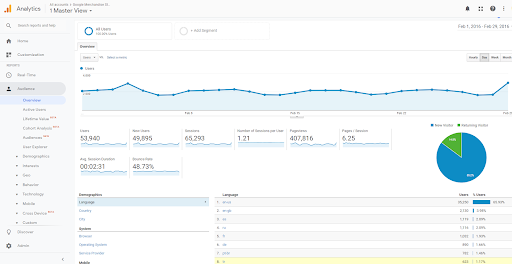
0 comments