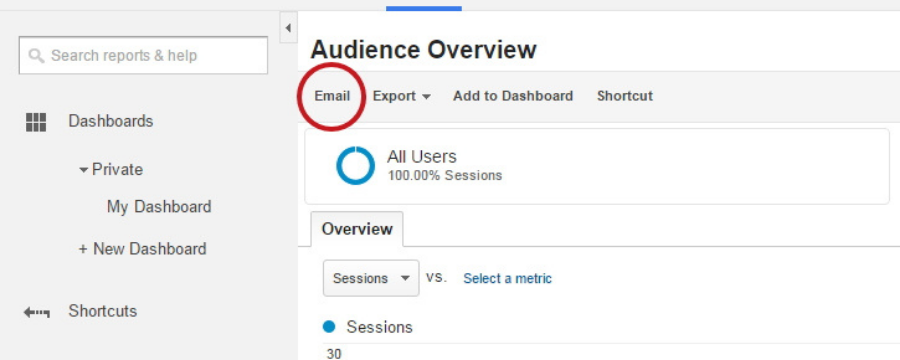
Many people are surprised that they can easily create a Google Analytics report PDF. That’s important because Analytics gives you data from which you can derive useful insights, and sharing the data in multiple formats is a plus.
To export any report as a PDF, simply spot the “Export” button towards the top-right corner of the page and click on it. You will be presented with options such as PDF, Google Sheets, Excel, and CSV. Choose PDF.
Let us look at some of the most important Google Analytics reports and why you might want to share them as PDF with your audience.
Audience Report
When it comes to your audience, you need to answer two questions. First, who are your visitors? What are their country and city? You also need to know which devices they use. Are they smartphones? Tablets, desktops of smartphones?
The two metrics that answer the questions about the audience are the mobile and location.
When you know your visitors’ origin, you can make marketing and advertising more effective. If most of your leads are from the UK, you can increase advertising in the UK.
If your site has mobile and tablet users, you need to determine whether or not they can download product brochures or not.
Acquisition Report
When it comes to acquisition, you need to answer three questions. What are the top channels through which visitors find your site? Which organic keywords do they use to find the site? How do your campaigns perform?
The three metrics that answer these questions are the top channels, queries, and all campaigns.
The Top Channels helps you determine how users find your site as well as the sources that drive most of the traffic. As a smart marketer, you should focus on your main sources and improve those that perform poorly.
The Queries report helps you find out the keywords that your customers use on Google to find your site. These keywords can help you improve your content.
The “All Campaigns” report helps you compare the effectiveness of your campaigns. This way, you can focus on the campaigns that perform well and improve the poor performers.
Visitor Behavior
When it comes to visitor behavior, you need to answer two questions: The number of visitors that leave after reading a single page, and the pages that they land on first.
The metrics that answer these questions are the behavior overview, landing pages, and behavior flow.
The Behavior Overview report tells you which content makes your visitors stay as well as the content that makes them leave. As such, you can improve all your content until it all performs well.
The Landing Pages report helps you improve the pages that your visitors first see, which is beneficial for boosting performance and the effectiveness of the whole site.
The Behavior Flow report gives a visualization of the decisions that visitors make on every page, the pages they leave and where they go next.
Conversion
When it comes to conversion, you need to answer two questions: What is the number of visitors converting and which conversion path are they taking?
The two metrics that answer these questions are the Goals Overview and Funnel Visualization.
The Goals Overview report is important because without goals, how can you measure conversions? This makes Goals one of the most critical parts of Google Analytics.
The Funnel Visualization report helps you pinpoint the pages that are stopping your visitors from converting. You can then implement fixes and assess the results.
Google Analytics Report PDF – A Review
There are instances when creating a Google Analytics report PDF is ideal for your audience. Understanding their purpose and using them correctly is the basis for improving conversion rates, sales and profits.
Geeks of Digital is an analytics-driven online marketing and content production agency. We are experts when it comes to Google Analytics. Get in touch so we can use Analytics to take your business to the next level.


0 comments