
If you have a web design, PPC or social media agency, you understand just how much time analytics can take from your daily schedule. You need Google Analytics automated reports.
Here’s the good news:
Google Analytics allows you to automate analytics reports. As such, your clients can get detailed information about the performance of their campaign without further input from you.
Analytics allows you to automate everything related to reports, from SEO reports, e-commerce and social media reports. You can then have these sent to clients daily, weekly, monthly or annually.
Setting Up Email Reports
Creating automated email reports is easy in Google Analytics. The email report will be a PDF screenshot of the actual Analytics report. There will be no email content.
The first step is choosing the report that you want to send to your clients. If you want to share the Traffic report with your clients, all you need to do is go to the report in Analytics and click on the “Share†button at the top.
You will see a popup box with which you can build an automatic email report for your client. Enter the details of the person to whom you want to send the email report to.
After filling out all the fields, you can select the type of attachment you want and select its frequency. The frequency ranges from once, daily, weekly and monthly.
The best part?
You can add an unlimited number of recipients to whom the report is to go.Â
How to Edit And Cancel Google Analytics Automated Reports
Your clients will start receiving analytics reports based on how you set them up. To change the schedule, report type or even entirely cancel the reports, simply go to Admin > View > Scheduled Emails.
If you are scheduling a report for several clients, you will find that creating automated reports for each of their accounts could take a lot of time. However, once they are all set up, Analytics will do the rest for you.
There are also third-party tools that you can use to automate Google Analytics reporting.Â
Conclusion
Regardless of whether you use Google Analytics or third-party tools for Google Analytics automated reports, you can save a lot of time by scheduling reports.Â
Not only will this save you the time you would use to report to clients, but it also saves you the time you would use in compiling the reports.
Geeks of Digital is an analytics-driven online marketing and content production agency. We are experts when it comes to Google Analytics. Get in touch so we can use Analytics to take your business to the next level.

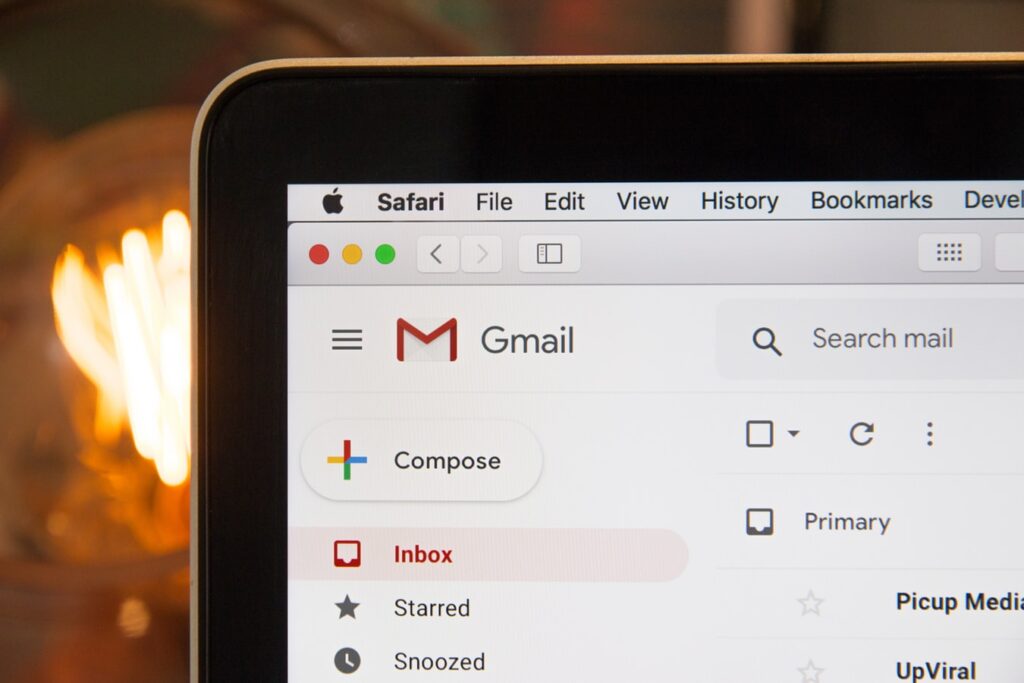
0 comments