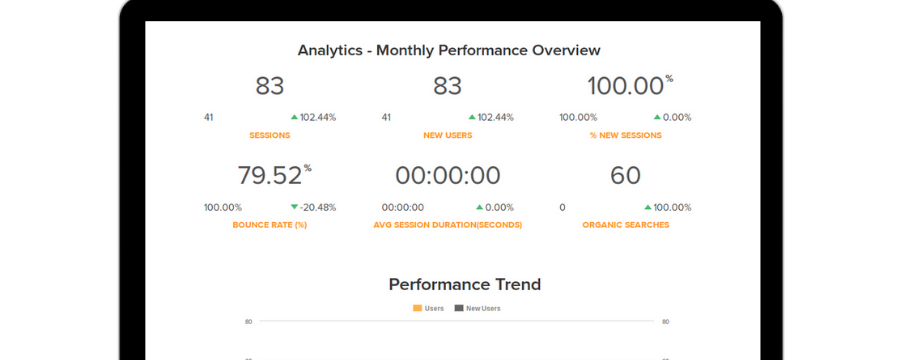
Just the other day, I received an email. I assumed they were the normal spam, so I was about to delete it. Just before swiping my phone, I saw the subject “Google Analytics.†It was the Google Analytics monthly report.
This is a Google Analytics snapshot report. It is an official report generated by Google Analytics, and to be perfectly honest with you, it is pretty good.Â
Contents of The Google Analytics Monthly Report
The monthly snapshot report shows you important stats such as revenue, users, sessions, and e-commerce conversion rates. The report also comes with an arrow that shows you whether your conversion rates are increasing or decreasing as well as the respective percentage.
And it gets even better…
As you tend towards the end of the email, you will find a call to action that takes you to your analytics dashboard. This is great because if you notice something that looks disturbing, you can go to the dashboard immediately.
If you want to start getting the monthly snapshot email, go to the user settings in analytics. Make sure that the “Performance Suggestions and Updates†checkbox.
As soon as you click on the checkbox, you can select the analytics profile that you would like emailed to you.
In the future, I hope that Google will include more customizations for the snapshot email report. It would be great if it will include the top-selling items and the landing pages with the highest amount of traffic.
You can get these statistics by visiting the Analytics account. However, don’t you think that it would be great if you would get these reports in the email body?
I also feel that Google should include a feature to select the specific statistics that we want in the monthly snapshot report.
In case you have clients who you do SEO, host websites or do analytics for, this is one of the reports that you should have sent to them.Â
How Do I Get A Monthly Snapshot For All My Website?
One question that I still do not understand is how Google Analytics generates a monthly snapshot.
I won’t lie to you:
No one knows how Google generates this report. A few people, inclusive of myself, have asked in Google Analytics forums. However, it seems that no one understands where this mysterious report comes from.
It is also unclear how to get the monthly snapshot report for the other accounts that you manage.Â
If you happen to know how Google generates this report or how to start generating the same for all the websites you manage in Google Analytics, please share with us and the rest of the world.
Conclusion
The Google Analytics monthly report gives you a snapshot of how your account has been performing as well as the trend compared to the last period. Google should give webmasters more options with this report.
Geeks of Digital is an analytics-driven online marketing and content production agency. We are experts when it comes to Google Analytics. Get in touch so we can use Analytics to take your business to the next level.


0 comments