
Chances are that you have heard of Google Analytics. It is a must-have website data analytics tool because it shows you various dimensions and metrics on how your site is performing.
In this article, let us look at some of the insights Google Analytics reports give about your website.
How Long Do Visitors Stick Around On the Blog?
Site engagement reports is an important measure of success. Usually, this is difficult to measure. In Google Analytics, you can measure the level of engagement in your content through the “session duration.â€
The session duration measures the length of time the readers spend on your content before bouncing. If people spend less time on your site, it shows that they are not engaged.
To see just how engaged your visitors are, go to Audience -> Behavior -> Engagement.
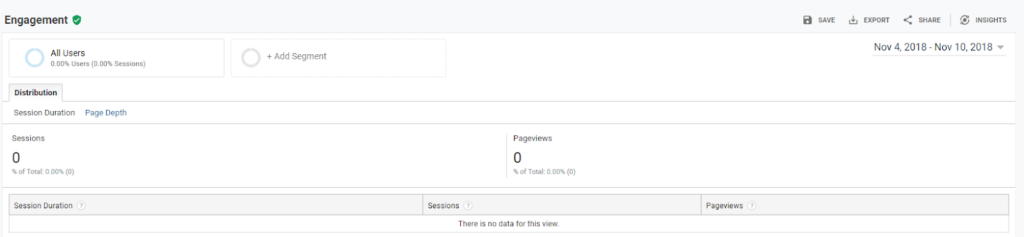
This will show you the breakdown of the session duration for your website.Â
I won’t lie to you:
Majority of new website visitors will spend a short time on your blog. It’s just a fact. Nonetheless, if you don’t have at least 10% of your sessions lasting more than 60 seconds, there may be a problem with your content.
It is also beneficial to find out how long the readers stick around your blog on a post by post basis.
Acquisitions Tab: How Do You Acquire Your Traffic?
There are many ways through which visitors can come to your blog. They could find you through search engines, social media, clicking a link from another website or even typing your URL into their browser.
This is exactly the information that you get from the Acquisition reports section of Google Analytics. The Acquisitions tab reveals more information about your blog the deeper you go.
In Google Analytics, traffic sources refer to the way visitors may end up in your website. To understand the main traffic sources and their contribution to your blog traffic, go to Acquisition -> All Traffic -> Channels

If your blog is getting traffic, you can see some or all of the following traffic sources:
Organic searchÂ
These are the visitors you receive when someone clicks on a search engine result. These are not paid ads.
Paid search Â
This is the traffic you get when visitors click on one of the Google Ads you have placed online. This will only appear if you are buying Google Adwords.
SocialÂ
This shows you the visitors you get from social media networks. One thing to keep in mind is that not all social traffic gets filtered through this section. There are instances where social traffic appears in your referral section.
ReferralÂ
When visitors click on a link that brings them to your site from another site, they are called referrals. This area should be particularly interesting if you do a lot of guest posting.
DirectÂ
These are the visitors you get when readers input your URL directly into the address bar of your browser. They could even have bookmarked your site on their browsers. This number grows as you get repeat customers.
How Do All These Traffic Sections Tie Together?
In other words, the organic search indicates how much Google loves the content. Social indicates how much people on social media love the content. Referrals show how other bloggers and sites love the content.
As you look at each traffic source, try to dig deep and understand their different metrics. Look at the bounce rate, pages per session, and average session duration. This is how you get more insights.
In case you notice from the website data analytics that your bounce rate for social is high, you may discover that the content is not optimized for the right keywords. A low session duration on any media indicates the need to optimize for that environment.
Are You Ready to Use Website Data Analytics?
When doing website data analytics, one of the most important metrics you need to understand is your audience. Google Analytics gives you data about your direct, referral, social, paid and organic traffic.
Geeks of Digital is a data analytics and content creation agency. Get in touch with Geeks of Digital today to get help setting up and using Google Analytics.

0 comments